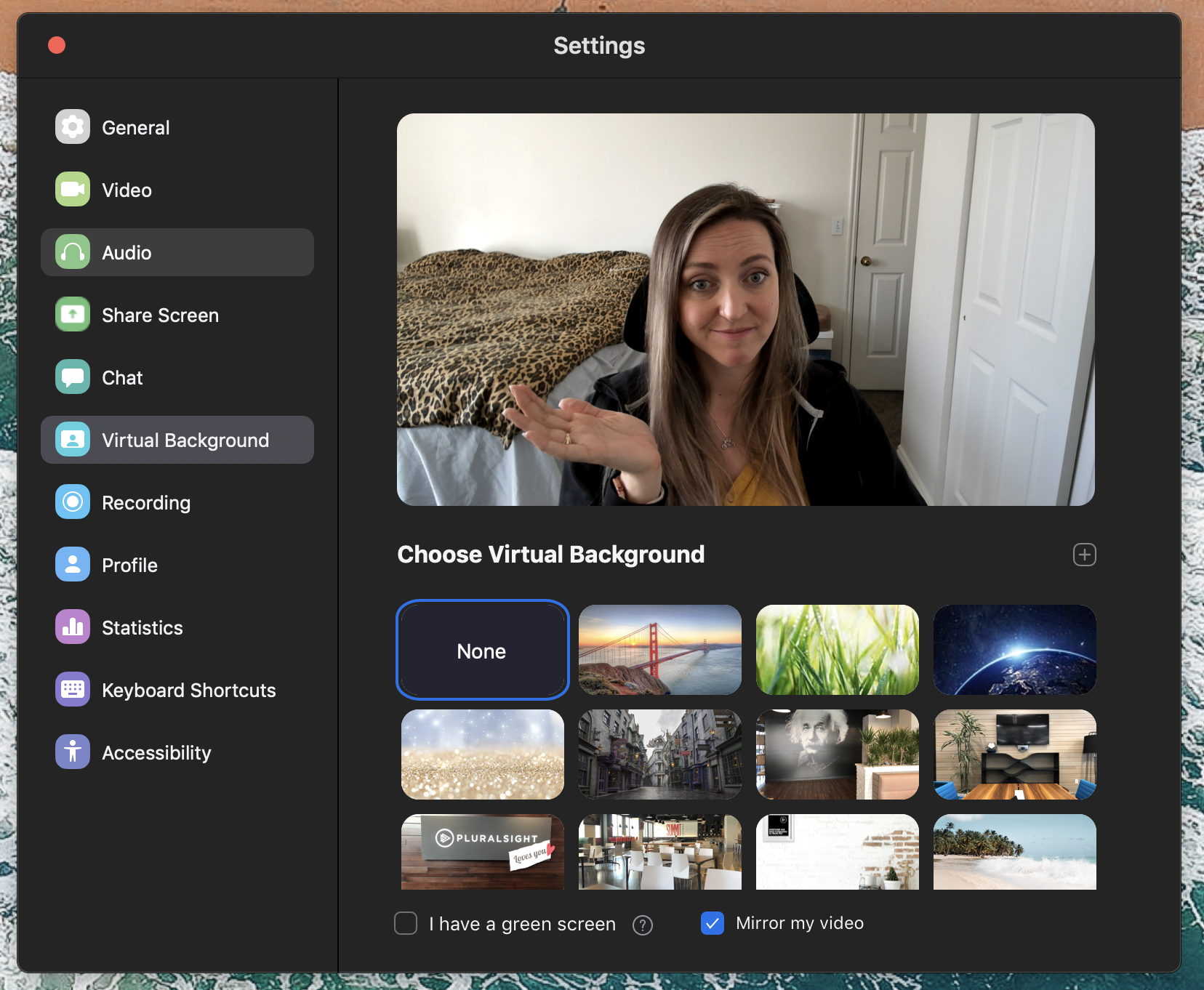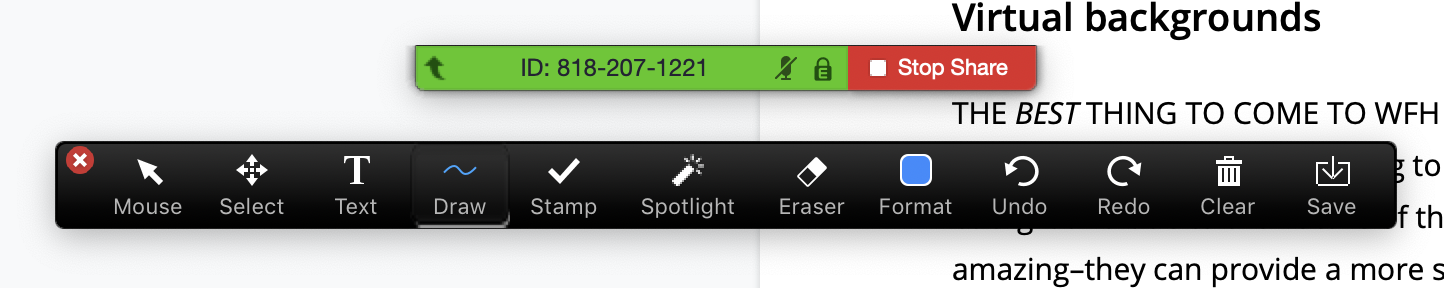As an extrovert, I thought working from home (wfh) would be really hard, but thanks to the modern technologies we enjoy, I have figured out some coping mechanisms. I am so grateful to work in a field where I can work from home and specifically on a team that is 75% remote. Thanks to those things the support is real that everyone self isolates and helps to #flattenthecurve. Though I have worked from home before I have never been fully remote. Being fully remote, while the whole company is remote is way easier socially because I have zero FOMO, but that didn’t help my productivity. I attribute that to setting up a home “office,” even if that office is actually just a small corner of our 1 bedroom apartment.
This post contains affiliate links, meaning, if you click through and make a purchase or sign up for a program, I may earn a commission. This is at no additional cost to you and helps support your local friend (me). 😉
Set up a home office
The number one thing you should do, like asap, is to prep your home office with the proper equipment. Obviously, you need to establish where you want to work to be able to create the right environment, but since Amazon is delaying some shipments the time is now to get your gear. With the assumption that you work on a laptop all day, this is what I would recommend.
Bare minimum supplies needed:
Laptop stand, mouse, and keyboard. Why, you ask? Because you will be craning your neck to look at your keyboard all day err day. Honestly, a huge lifesaver, I think this is a must! Because your computer will be on a stand, you need a way to utilize the keyboard and mouse. The three items can run really cheap or really pricey but I highly recommend these options:
I love my MacBook and so it was natural for me to purchase an Apple numeric keyboard and magic mouse. I only use the numeric keyboard because I find it easiest to do fast calculations or put in numbers when I am working. You can find an Apple keyboard without numbers as well, that is just my personal preference.
If Apple products aren’t your thing, I found another brand of a numeric keyboard. This keyboard has (as of writing this) over 2000 reviews and 4.4 stars and is under $40! It seems like a steal to me. Another Apple swap is this mouse from Amazon. Like the keyboard, this mouse has a ton of reviews and many stars. But this mouse has almost 39000 (yes, thousand) reviews and is under $20!
A wfh office isn’t complete without a laptop stand. I have this stand from Nulaxy (as seen in photos). It is stable and affordable (under $30). There are options for all budgets and preferences, anything to make your home office more work like!
Extra supplies because this is our life now:
Everything from the list above anddddd… an external display, a comfy lumbar-supporting office chair, and a stand optional desk.
An external display will help you feel more at work because the monitor should mimic the one you have in your office. As a designer, my monitor is crucial to my productivity because I am often referencing multiple applications at once and need the landscape. My favorite and, yes, pricey display is the LG 5k 27 inch external display. I love the quality as I often look for pixel perfection. I love that it works perfectly with my computer and that I don’t need any extra chords!
A work chair is super important as well! This is actually the item I bought specifically because my company is 100% remote at this time. My husband, the massage therapist, kept nagging me about getting a solid chair to support my back. It took me 3 full days working remotely to recognize that my fold-up chair wasn’t going to help. I love the chair we bought! It is a little pricey but because we honestly don’t know for sure when we will be back in the office and I can work remotely occasionally (under normal circumstances), we invested in a lumbar support chair. I did a bunch of research before picking one. I never knew how expensive a quality office chair could be! This is the chair I bought from Amazon. I really love my chair because it has proper back support and has adjustable arms, the two things I was looking for to work with my desk situation. It came last Wednesday and took like 15 minutes to put together. I love it! Absolutely no regrets!
The other item I think would be nice is a stand optional desk or standing desk. These desks give you the option to sit at your desk or stand with just a click of the button. I personally don’t have space for a standing desk but if I did, you better believe I would get one. If I were to buy one I have been eyeing this standing desk due to the great reviews and flexibility.
Getting acquainted with Zoom
My company uses Zoom to communicate and though there are many video chat services out there, I think this one is highly used by those around me (outside of my company). I am not saying I am a Zoom expert by any means; Zoom actually does a really good job of documenting how to do many things. However, I highly recommend utilizing some of these features with your colleagues and friends:
Virtual backgrounds
THE BEST THING TO COME TO WFH REMOTE CALLS PERIOD. Because everyone is working remotely, I know there are going to be loads who, like me, don’t have a professional background due to the nature of their home office. Virtual backgrounds are amazing–they can provide a more sophisticated (or hilarious) background for your next meeting. You can use any picture or video as a background too! Personally, I prefer to use one from three different categories: literal photos from around my company office, locations I love or would love to be right now (like lying on a beach), and fun silly ones like The Office or Diagon Alley.
Take your unprofessional background from this to…
Sharing annotations in Zoom
Sharing fun
Another enjoyable feature is when sharing your screen, you can allow those in the meeting (including yourself) to draw, stamp, etc on the screen. This doesn’t affect what you are sharing. It is as if someone put a transparent sheet on top of your screen that can be drawn on leaving everything behind it intact. My team enjoys utilizing the stamp tool when we are in more fun meetings. You may enjoy that too!
Related content: In Wake of the Coronavirus